indent
英 [ɪnˈdent , ˈɪndent]
美 [ɪnˈdent , ˈɪndent]
v. 将(印刷或书写的行)缩进,缩格,缩排
n. 订单; 订购
过去式:indented 过去分词:indented 第三人称单数:indents 现在分词:indenting 复数:indents
BNC.16622 / COCA.30607
牛津词典
verb
- 将(印刷或书写的行)缩进,缩格,缩排
to start a line of print or writing further away from the edge of the page than the other lines- The first line of each paragraph should be indented.
每段的第一行应缩格。
- The first line of each paragraph should be indented.
noun
- 订单;订购
an official order for goods or equipment - 订单;订购
an official order for goods or equipment
柯林斯词典
- VERB 缩格书写;行首留空格
When youindenta line of writing, you start it further away from the edge of the paper than all the other lines.- Indent the second line.
第二行行首留空格。
- Indent the second line.
英英释义
noun
- the space left between the margin and the start of an indented line
- an order for goods to be exported or imported
verb
- bind by or as if by indentures, as of an apprentice or servant
- an indentured servant
- notch the edge of or make jagged
- make a depression into
- The bicycle dented my car
- cut or tear along an irregular line so that the parts can later be matched for authentication
- indent the documents
- set in from the margin
- Indent the paragraphs of a letter
双语例句
- Press tab, or click the indent button on the standard toolbar.
按tab键,或在标准工具栏上单击“缩进”按钮。 - Decreases the selected paragraph by one indent unit.
将选定段落减少一个缩进单元。 - For consistency, I always use four spaces to indent a block.
为了一致性,我总是使用4个空格来缩进代码块。 - To indent paragraphs, click Paragraph on the Format menu, and then click the Indents And Spacing tab.
如果要缩进段落,可单击格式菜单中的段落命令,然后单击缩进和间距选项卡。 - Indent: To begin a line or lines with a blank space.
缩排:字行缩进一固定空格,然后开始的排法。 - You must indent the first line of a new paragraph.
新起段落的首行你必须缩格书写。 - Returns or sets the indent for a band.
返回或设置带区的缩进。 - Properly indent your code to make it more readable.
在代码中适当地进行缩进,增加代码的可读性。 - Highlight your skills and attributes in bold or indent them with bullets.
用粗体和缩进等方式突出你的技能和特点。 - Enter for a new line, then press Tab to indent in to the activity level.
另起一行,然后按Tab键来将其缩进到活动级。